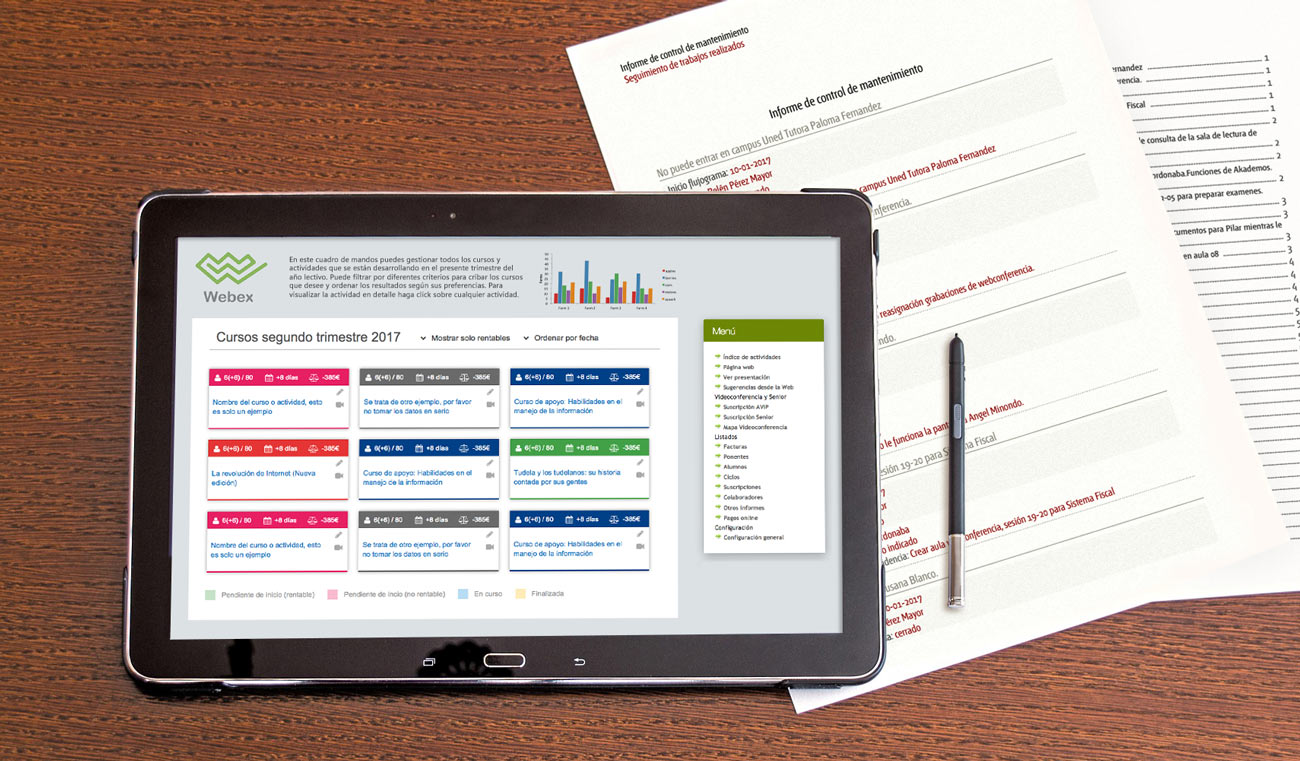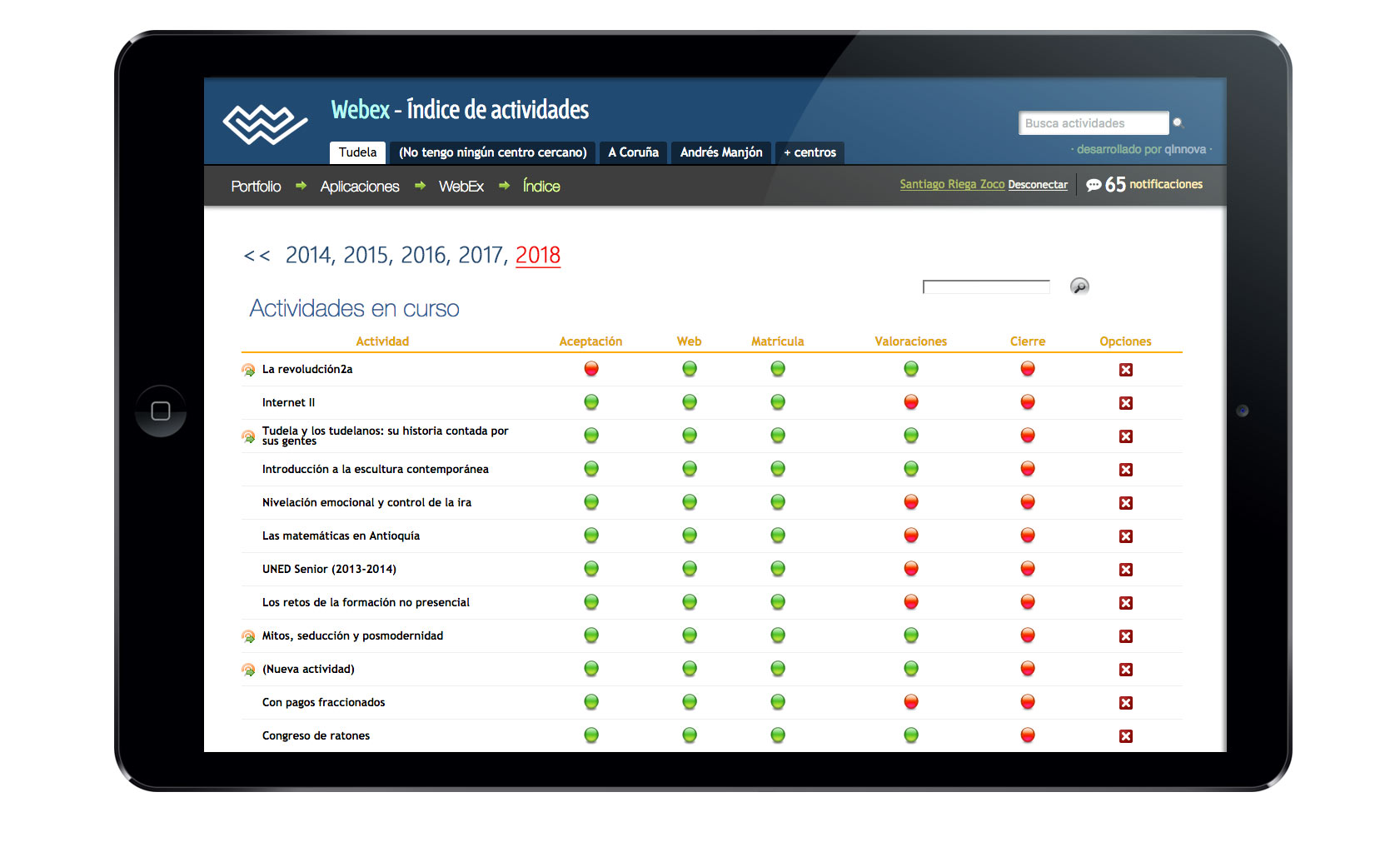Webex it is an integral management system of the training process. It has tools to simplify all kinds of related tasks: from the creation of web pages to the management of license plates, payments, signage, etc.
Workflow
• Activity monitoring screen with performance indicators and flow management for each activity.
• Intelligent viability system for activities based on profitability criteria or capacity.
• Multiple activity approval system with automatic warnings.
• Spatial distribution tool, temporary activity planning.
General configuration
• Management of activities between different entities / centers, the platform allows coordinating the distribution of training among them for joint use.
• Advanced and detailed configuration of each entity / center, contact data, web, logo and corporate image of the entity, social networks, etc.
• Configuration of those responsible for validation of activities, payments, notices, etc
Economic management
• Economic management of each course, with the possibility of configuring all types of expenses and income and having a balance of each one.
• Management of suppliers and usual expenses.
• Registration management, capacity, support for installments, etc.
Users and permissions
• Management of different types of roles with permissions segmented at the atomic level.
• Support for the management of activities between different entities for the same user.
Activity configuration
• Detailed configuration of the information of each course.
• It allows you to upload images of the activity, which will be used on the website and in other services.
• Configuration and management of collaborations (entities), presentations, directors, coordinators, collaborators..
• It allows to configure congresses and activities with dedicated and independent web, with multiple customizable mechanisms for the registration, appearance, download of content...
Assistance
• Automatic generation of signature sheets to monitor attendance in person.
• Automatic management of course assistance through the use of proximity cards, bar codes...

Registration management
• Allows participants to enroll quickly and easily.
• Management of registration status and associated payments, allowing modifications (type of user, payment method, etc.) as well as contacting each assistant directly.
• Automatic generation of payment and assistance receipts.
• Allows sharing and sending course documentation with attendees, accessible from your space.
• Integration of payments with TPV.
Certificates
• Automatic generation of certificates of attendees and speakers.
• Digital signature and automatic delivery of signed certificates to attendees.
Reports
• Automatic generation of multiple reports.
• Automatic generation of protocolary invitations, you receive for the presentations, material sheets for the speakers, etc.
• Document of the distribution of the attendees to deliver to the speakers, posters for the table with the data of the speakers, stickers and accreditations, labels with contact information of the speakers...
Assistant space
• Allows you to register and modify your data, as well as perform online registration.
• View the information of the activity and the status of your registration.
• Access to course documentation and online surveys.
• Download signed digital certificate.
Diffusion
• Allows you to send advertising by email automatically.
• Public web portal that allows automatic publication of content and personal space for the assistant (registration management, multimedia repository, obtaining attendance certificate...)
• Integration with Twitter and Facebook.
• Posters and diptychs, allows to automatically generate infographics with the content and the image of the activity.
• It allows registering the press releases sent to the media and the appearances in the media.
Assessment
• Configuration and generation of surveys for sending and completing online or for printing on paper.
• Generation of results report with the evaluations made.
Electronic signature and documentary traceability
• It allows to electronically sign certificates for attendees.
• Documentary traceability allows the user to view, sign, download or invalidate documents.
• Visualization of the signatures made.
• Document versioning.
Speaker's space
• It allows to visualize the general information of the activities where it participates
• It allows to provide activities with a minimum required information.