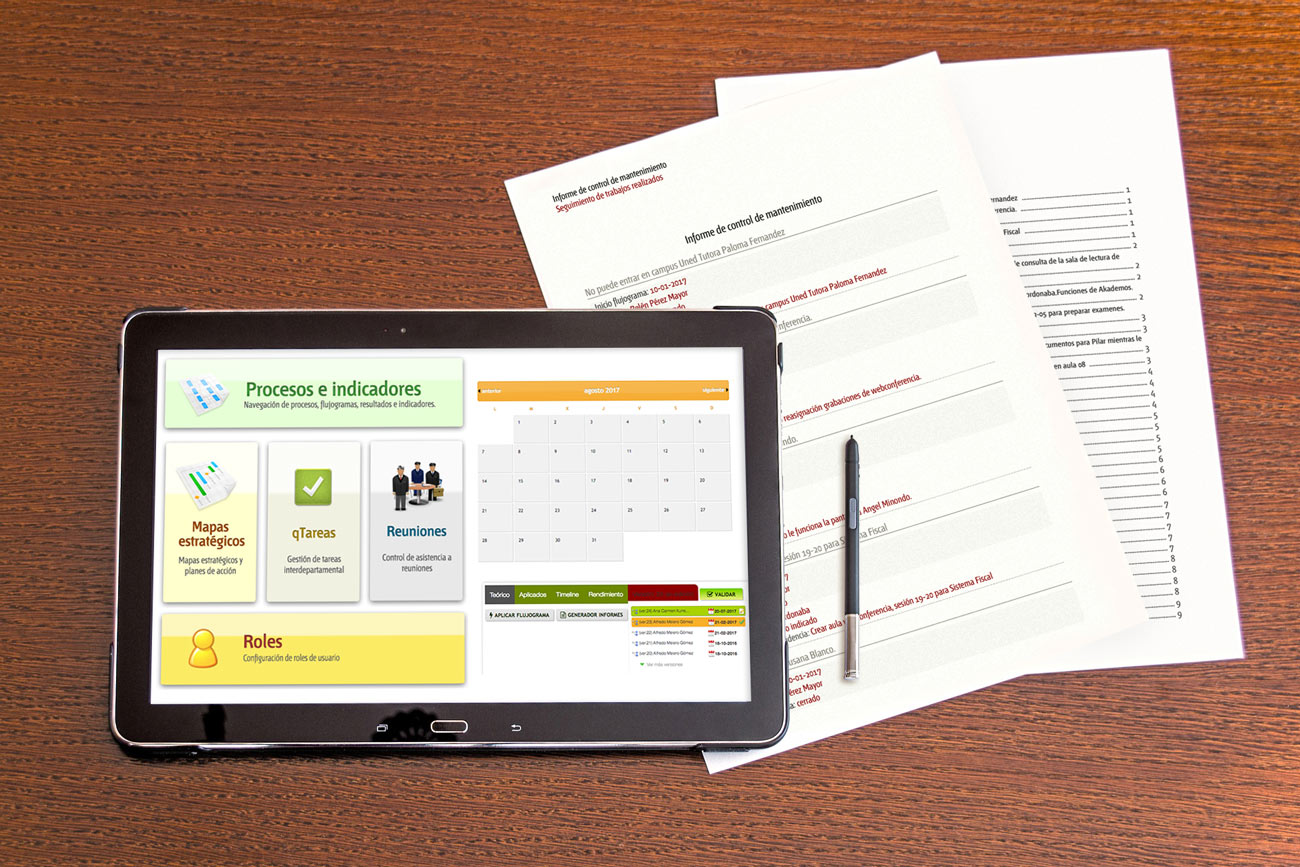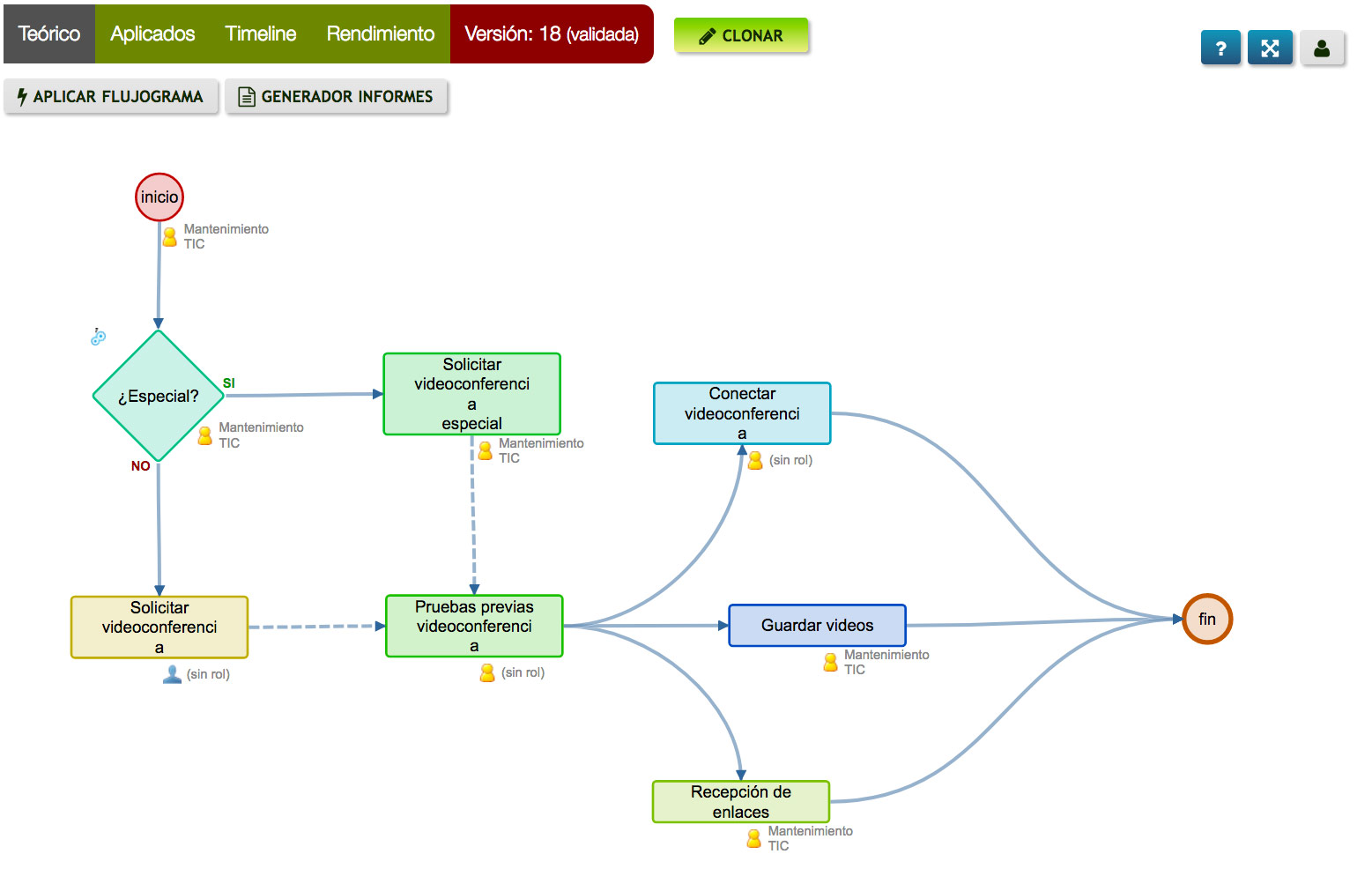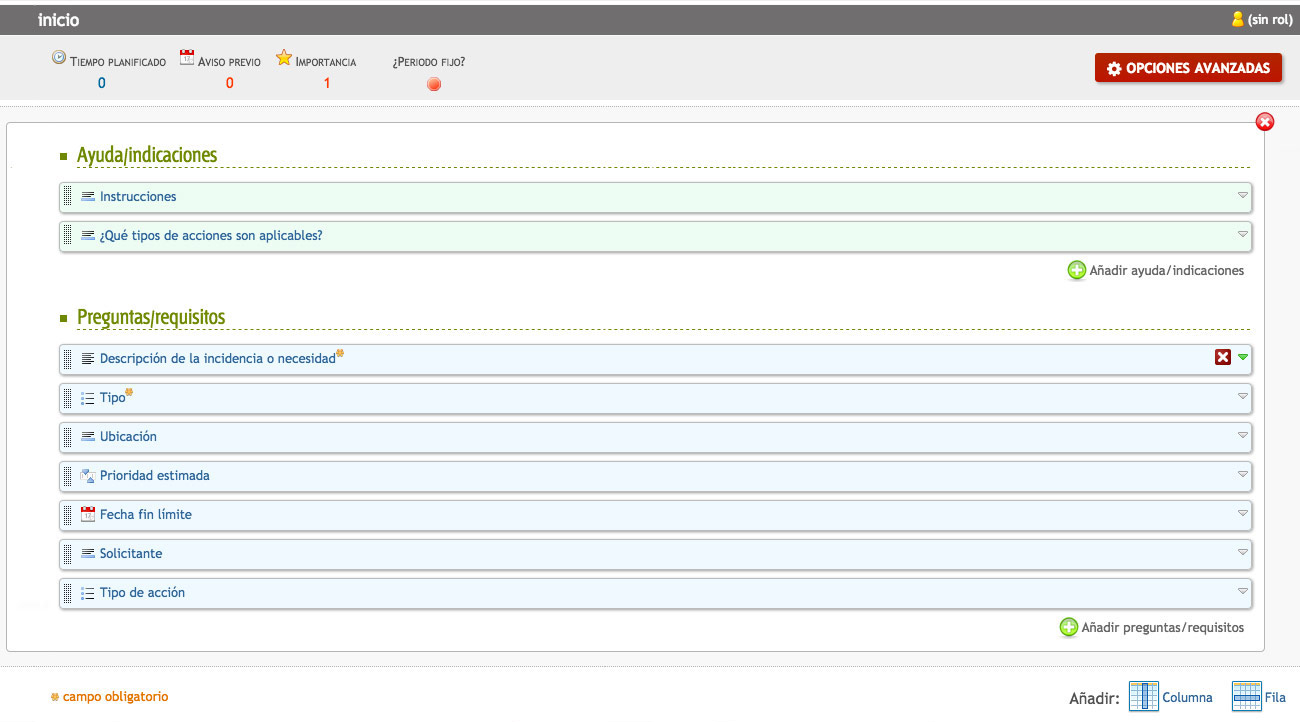qProcesos It is a comprehensive web management system, based on the automation of processes through the design of flows, analysis, measurement, traceability and document management tools.




Continuous improvement
• Graphic editor to design work processes and information flows with different types of nodes.
• Complete control of the processes launched from the designs made.
• Increasing versioning system, to optimize processes and reduce execution times, adapted to day-to-day needs and feedback for continuous improvement.
Strong
• Automatic notifications via email of new tasks initiated by a process.
• Previous reminders a few days before the completion of a task.
• Historical of previous tasks with relevant information to the user to complete the assigned task.
Granularized security
• Access permissions through roles / departments and user profiles.
• Selection of the user assigned to each task that is more consistent within the role to which it belongs.
• Possibility of assigning tasks to users external to our environment, with a dedicated access and without having to access our work network.
Flexible
• Configurable help and instructions that make work easier.
• Customizable information request forms with various types of data.
• Tasks associated with a single user (normal task).
• Tasks addressed to a group of users (survey).
• Tasks associated with the convening of a meeting.
• Tasks that bifurcate the process in several ways.
• Tasks that initiate other processes in parallel and that make them linked together.
Version management and continuous improvement
Automation of tasks
• Automation of tasks: the system evaluates and completes tasks automatically based on the information collected during the process.
• Evaluation of critical tasks with notice to the responsible on the same day of expiration.
Easy integration
Each of the processes designed, besides being able to be initiated manually from the main management part, can be launched from any other section:
• From a public web page.
• Associated with an action to meet the objective of an indicator.
• From other applications of the platform.
Planning and time control
• Planning and control in real time of the execution of each process.
• Comparison between the planned and the real.
• Heat maps to study the performance of the process by tasks.
Supervision and traceability
• Real-time monitoring of the process for follow-up.
• Completion of stuck tasks.
• Automatic email with the reason of rejection of a task to the assigned user.
• Possibility of terminating the process applied at any time.
• Clear and concise traceability, showing the duration of tasks.
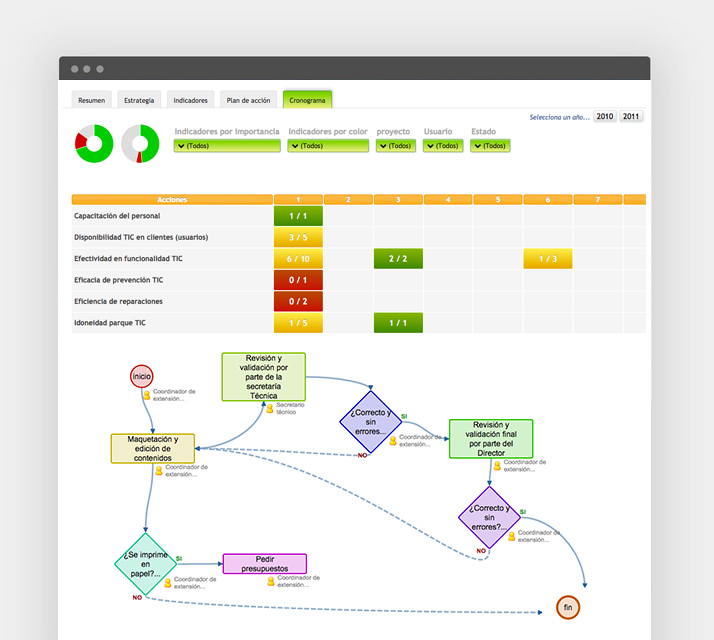
What to do and when
Each user knows exactly what to do: each task to be carried out has a series of aids and fully configurable indications by the user who designs the process, so that the assigned user knows how to enter the required information.
Each user knows perfectly for when the work has to be done: notifications are sent via email of the new assigned tasks and even previous reminders a few days before the completion, configured from the tool itself. There is the possibility that certain tasks are treated as critical, causing the tool itself to evaluate whether or not they are completed, and if not, send notification notifications to supervisory users.
Custom reports system
• Powerful system for editing and storing reports using templates.
• Highly configurable reports: filter information by specific fields, sort the results shown by field, group and obtain totals: sum, maximum, minimum, average ...
Dashboards and indicators
• Creating dashboards with custom row and column names.
• Insertion of indicators whose data is extracted from almost any site: web, external database, cell spreadsheet..
• Grouping of indicators in objectives.
• System based on color code (traffic light) for a quick and explanatory view.
• Study of the values of each indicator through evolutionary graphs.
• Representative graphics with percentages of indicator compliance.
Action plans
• Achievement of annual objectives associated with actions per indicator.
• Actions assigned to users with tracking dates and status.
• Actions that initiate previously designed processes.
• Representative graphics with percentages of compliance with actions.
Surveys, meetings and tasks
• Simple creation of personalized surveys: browsing results, statistical graphs, notifications to respondents ...
• Calendar of tasks assigned to a user.
• Agenda of meetings convened by a user and in which he is as convened.
• Automatic notifications by email of any change of state of all of them.